Facebook’s Pages to Watch
March 20, 2014 6:07 pmDo you have a Facebook Page for your business? If so you may have noticed it’s Pages to Watch feature underneath the Posts and Notifications Center.
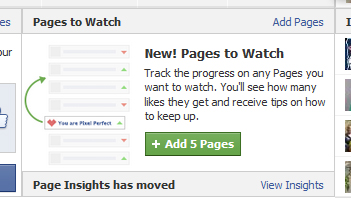 What is Pages to Watch?
What is Pages to Watch?
Pages to Watch is a feature on Facebook that let’s you track where your Likes count compares with some of your competition. It also lets shows you who has lost or gained followers and how many in the last week.
How do I set it up?
In the Pages to Watch widget just click “Add Pages”. Facebook usually has a pretty good idea of who your competition is, so check their suggestions first. Feel free to search for your own pages though.
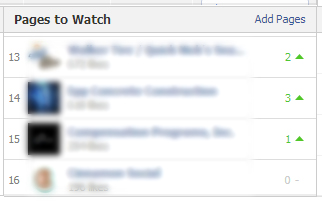 How many Pages should I watch?
How many Pages should I watch?
That’s completely up to you. Facebook says you need to watch at least 5 Pages. Turbine is watching 19! It depends what type of pages you want to track (a big business, a small business, a client) and then what you’re comfortable with. We’ve got a few big names, a few small ones, and the clients we run social media for on our Pages to Watch.
What happens when I add a new Page to Watch?
Facebook will send a notification to the Page letting them know someone is watching them. Don’t worry, it won’t mention your name though!
Have you used Facebook’s Pages to Watch feature? Who do you watch?
Categorised in: Digital, Marketing, Social, Turbine, Web


